YouTube is one of, if not the biggest video platform that is available in the web. More people are streaming their gaming content on YouTube daily. Twitch was one of the first big platforms that started the trend in which gamers can live stream their gaming sessions.
Currently there are a lot of platforms that hosts live streaming, including social media sites like Facebook. This article will show you the Beginner’s guide to YouTube Live.
What Is Live Streaming?
Live streaming is a live video event that allows the content creator to stream their videos to an audience in real time. It is the same as watching a live TV program, but better. It is better because the audience can get to interact with the live streamer.
YouTube started their live streaming platform in 2011. Social media platforms like Facebook added a feature to allow people and pages to live stream on their profiles. If you want an in depth guide on how to start live streaming on Facebook you can check out our article.
Twitch was one of the first streaming platforms dedicated to gamers. Gamers were able to live stream themselves playing games and others could watch them in real time. We also have an in depth guide on how to start streaming on Twitch. The trend for gamers streaming their gameplay was rising. It also enabled eSport events and tournaments to easily be accessible to people even without attending the event in person.
The graph below shows the average monthly live streamers from 2012 to 2020. It shows that live streaming games are becoming a trend now. Even a lot of sponsors and advertisers are putting a ton of resources into the live streaming community.
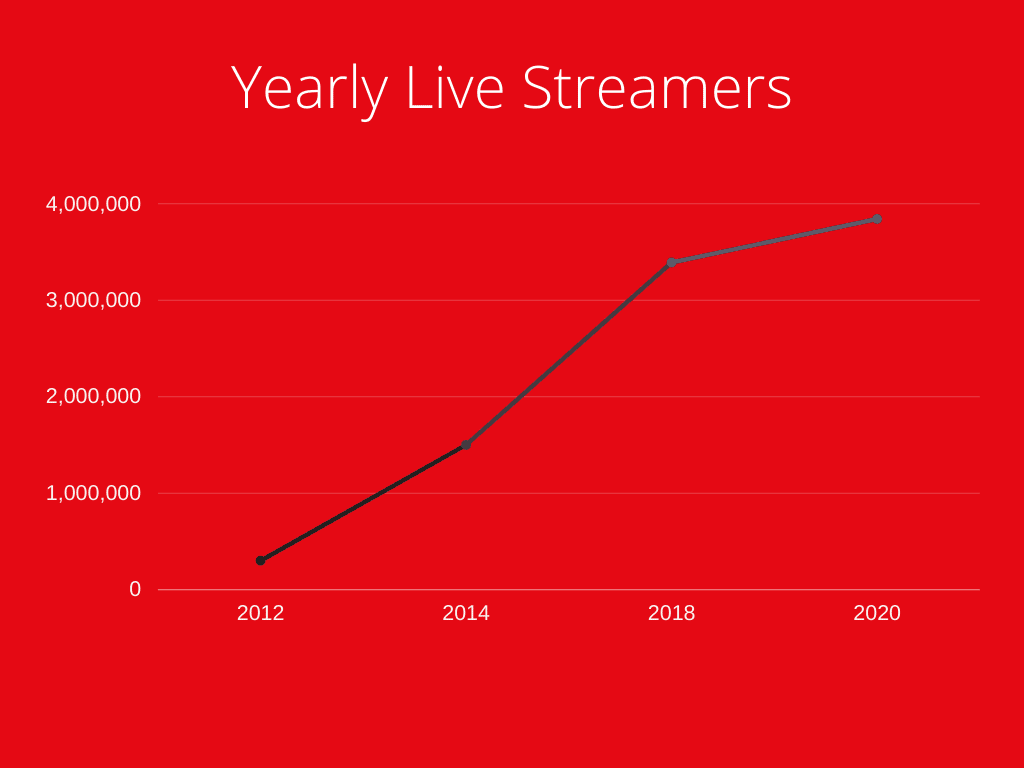
Average monthly broadcasters Twitch, 2012-2020(Source: https://twitchtracker.com/statistics)
Gamers are able to earn an income even if they are not playing competitively. Before game streaming, the only way to earn as a gamer is to become a professional and join an eSports team. It is hard to become a professional eSports player and only the top of each game can be considered to play professionally, because of the tough competitions.
Live streaming created an additional source in which players can generate an income. It has gotten even bigger than being a professional eSport player. Some professional eSports players are even quitting their career and switching to becoming a full time streamer.
How To Get Started Streaming On YouTube Live
Live streaming can be a beneficial career for you as a gamer. Now let’s start the guide to YouTube live.
On the March 2018 update, YouTube made it easier for everyone to start live streaming. Before the update creators were required to download an encoding program before they can start to stream on their YouTube channels.
After the update you just had to click one button and then you could go live instantly. Here are the different steps for different devices on how to set up your YouTube live stream.
To enable live streaming on your YouTube account. You are required to have a verified phone number before you can start live stream. You must have no live streaming restrictions in the past 3 months or 90 days.
Enabling your first live stream may take up to 24 hours. Once enabled, you can live stream instantly.
Desktop
For desktop, there is no minimum subscriber required to start live streaming. But you will have limited controls over some features compared to other channels that have a higher subscriber count.
- Go to YouTube’s website.
- From the top right click the create button.
- Choose the Go Live button from the drop down menu.
- Choose from the YouTube Live control room when you want to go live.
- Choose if you are going to be using a software or go live directly on YouTube using your webcam.
- Allow YouTube to access your microphone and camera.
- Create a title for the webcam live steam.
- Upload a thumbnail for your live stream.
- Click the ‘Go Live’ button.
Smartphone
For mobile devices, you need to have at least 1,000 subscribers to start live streaming on the YouTube app. But there are other apps you can use if you don’t have enough subscribers.
- On your phone or tablet open the YouTube app.
- In the bottom of the screen press the create button which has the plus sign.
- Create a title for the live stream.
- Upload a thumbnail for your live stream.
- Click the ‘Go Live’ button.
Encoder/Streaming Software
When streaming games we need a more advanced setup. An encoder lets you stream your gameplay, add overlays and use additional hardware to make your stream much more captivating. There are a lot of different free streaming software available, the most popular is OBS Studio.
- Go to YouTube’s website.
- From the top right click the create button.
- Choose the Go Live button from the drop down menu.
- Choose from the YouTube Live control room when you want to go live.
- Choose if you are going to be using a software or go live directly on YouTube using your webcam.
- Allow YouTube to access your microphone and camera.
- Create a title for the live steam.
- Upload a thumbnail for your live stream.
- On the stream settings copy the stream key and paste in your streaming software / encoder.
- Click start broadcasting on your streaming software.
- Click the ‘Go Live’ button on YouTube.
Equipments Needed To Stream Games On YouTube Live
Basic
These are the basic hardware requirements that will allow you to start live streaming games on YouTube. Along with a gaming pc or laptop the equipment listed below are necessary to have a good quality YouTube live stream.
Encoder / Live Streaming Software
While a camera and microphone are optional for streaming your gameplay. It is necessary in growing your YouTube live streaming channel. Without an encoder or a live streaming software, you can’t live stream your gameplay. There are a lot of available software, some are paid but most of them are free.
- OBS Studio
- Streamlabs OBS
- XSplit
- Wirecast
- vMix
- Nvidia Shadowplay
- Lightstream
Camera
A camera is necessary if you want to be able to have an interactive live stream with your audience. It also shows your uniqueness as a streamer and shows your audience your personality. Listed below are the types of camera you can use to start streaming on YouTube Live.
- Webcam
- DSLR Camera
- Mirrorless Camera
Microphone
Same as the camera, a microphone is optional but is also necessary if you want to interact with your audience. It also helps you stand out from other YouTube live streamers. It is a great way to have a commentary on your gameplay and help you build your audience.
- Headset Microphone
- USB Microphone
- XLR Microphone
Advanced
The equipment listed below are not necessary, but if you want to take your YouTube Live stream to the next level these are essential. These equipment will make your live stream more professional.
Lighting
The quality of your video relies on how you set up your light. If you want to have a more professional looking stream you really need a great lighting setup. This is what separates a great streamer from an amateur.
- Key Light
- Fill Light
Multiple Cameras
Having more than one camera is a great way to show your audience multiple perspectives of your stream. You can add in your YouTube Live stream a camera that shows how you use your keyboard and mouse alongside your facecam.
Mixer
A mixer helps you control the music for your stream including music for your gameplay and music that you play in the background. You can control all the music that goes out to your audience. If you want to play a background music for the audience while you play but only your audience can hear it but not you. Because playing music while playing may distract you from playing at a high level. But on the other hand if the audience can hear a background music while you play they might find it more entertaining.
- Analog Mixers
- Digital Mixers
Video Controller
A controller helps you switch between your scenes easily. It will also make your stream more fluid and professional. You can create multiple scenes like one where you are playing which will make your facecam smaller and the gameplay footage bigger. You can also set up one scene where you will be talking to the audience while waiting for the game to load. So you can make your facecam bigger and the game smaller. With a controller you can easily switch from many scenes easily with a press of a button.
Second PC
Most of the top streamers use a secondary PC to stream their games. It allows them to play on their main PC and have no trouble with losing frames during their gameplay because another PC is handling the streaming. It will lessen the load of the primary PC’s gpu and cpu because they are no longer processing the streaming of the game. Instead they are just focused on the game itself.
Conclusion
YouTube Live streaming is gaining popularity with most of the professional gamers and streamers alike. The demand for it is getting bigger everyday. If you want to be a successful YouTube Live game streamer then you have to get the proper tools and gears in order for you to have the highest quality stream. People will subscribe to your content if they see how professionally you produce your YouTube Live stream.
For guides related to growing your audience, check out our article here.

